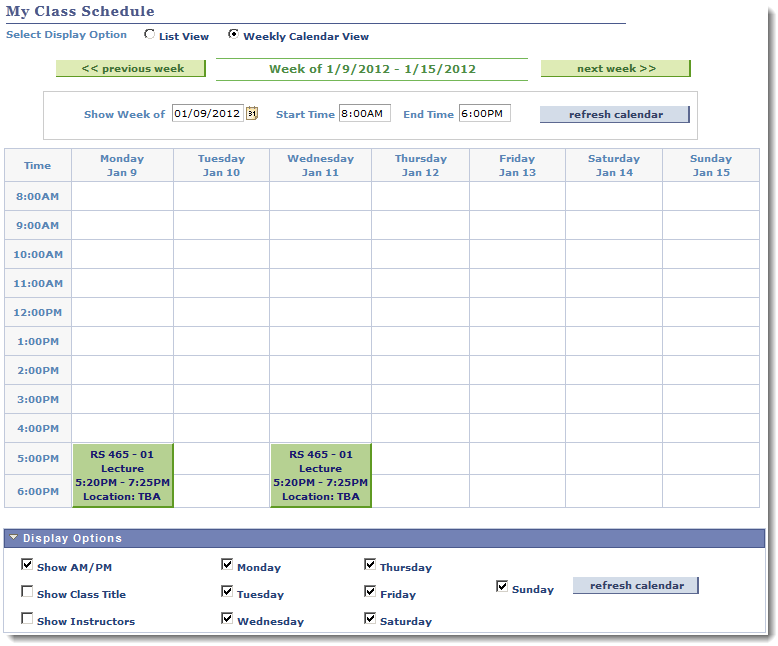- Discover CSUB
- |
- Academics
- |
- Admissions
- |
- Student Life
- ASI (Student Government)
- Antelope Valley Campus
- Bookstore
- Campus Dining
- Campus Programming
- Career Education and Community Engagement (CECE)
- Children's Center
- Counseling Center
- Graduate Student Center
- Health Center
- Housing and Residence Life
- Services for Students with Disabilities
- Student Financial Services
- Student Organizations
- Student Recreation Center
- Student Rights and Responsibilities
- Student Union
- Vice President for Student Affairs
- Wellness
- |
- Athletics
- |
- News & Information
Your Class Schedule
My Class Schedule allows you to view your class information, such as meeting days and times, room location, instructor, requirement designation, etc. You can filter the schedule to show enrolled, dropped, or watlisted classes. The Section link allows you to view the Class Detail. You have the option of creating a printer friendly version of your schedule for printing. You can also order books from your class schedule. The schedule is viewable in one of two views: List View and Weekly Calendar View.
Viewing your Class Schedule
-
From your Student Center, select Class Schedule from the other academic box and click the Go button.
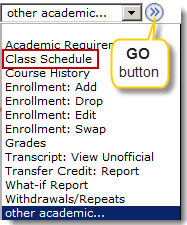
-
The My Class Schedule appears showing your schedule in the List View format.
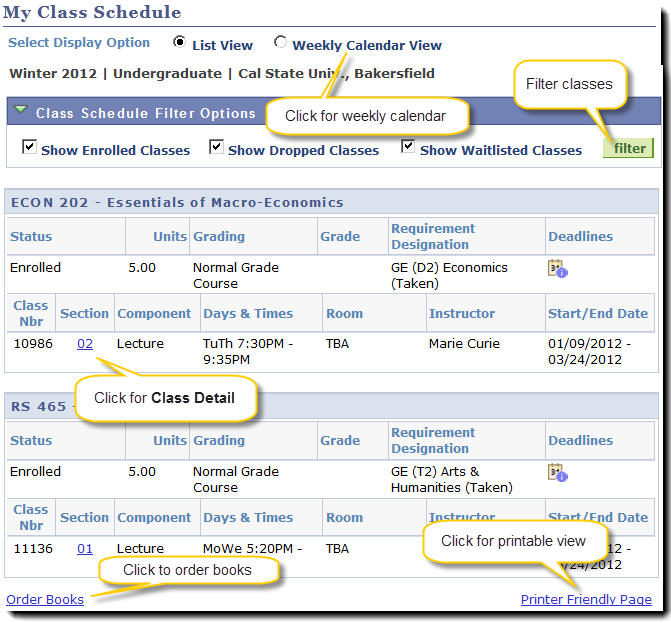
Your Weekly Calendar View
The Weekly Calendar View shows your schedule for a week. You can use various navigation to change the dates or weeks. By using the Display options, you can toggle information on and off, such as instructors, days of week, class titles, etc. Use the Refresh Calendar button to show your changes.